Indicator¶
在專案概覽和帳戶首頁(mypage)加入各種與議題相關的圖形指標區塊,藉由時間區間、追蹤標簽、優先權重...等分類視覺化議題的概況,讓專案成員能快速掌握議題狀況,此外掛剛好填補上了 Redmine 在 UI設計方面的弱項。
Author: fraoustin
Authorize: Free
Latest Version: 0.2.17 | Download
Compatible with: Redmine 5.1 - 3.0
SCM or Website: https://github.com/fraoustin/redmine_indicator
測試環境¶
Redmine 5.1.0
Redmine Indicator plugin 0.2.17
效果¶
可於個別專案概覽頁面加入圖形指標區塊,增加逼格
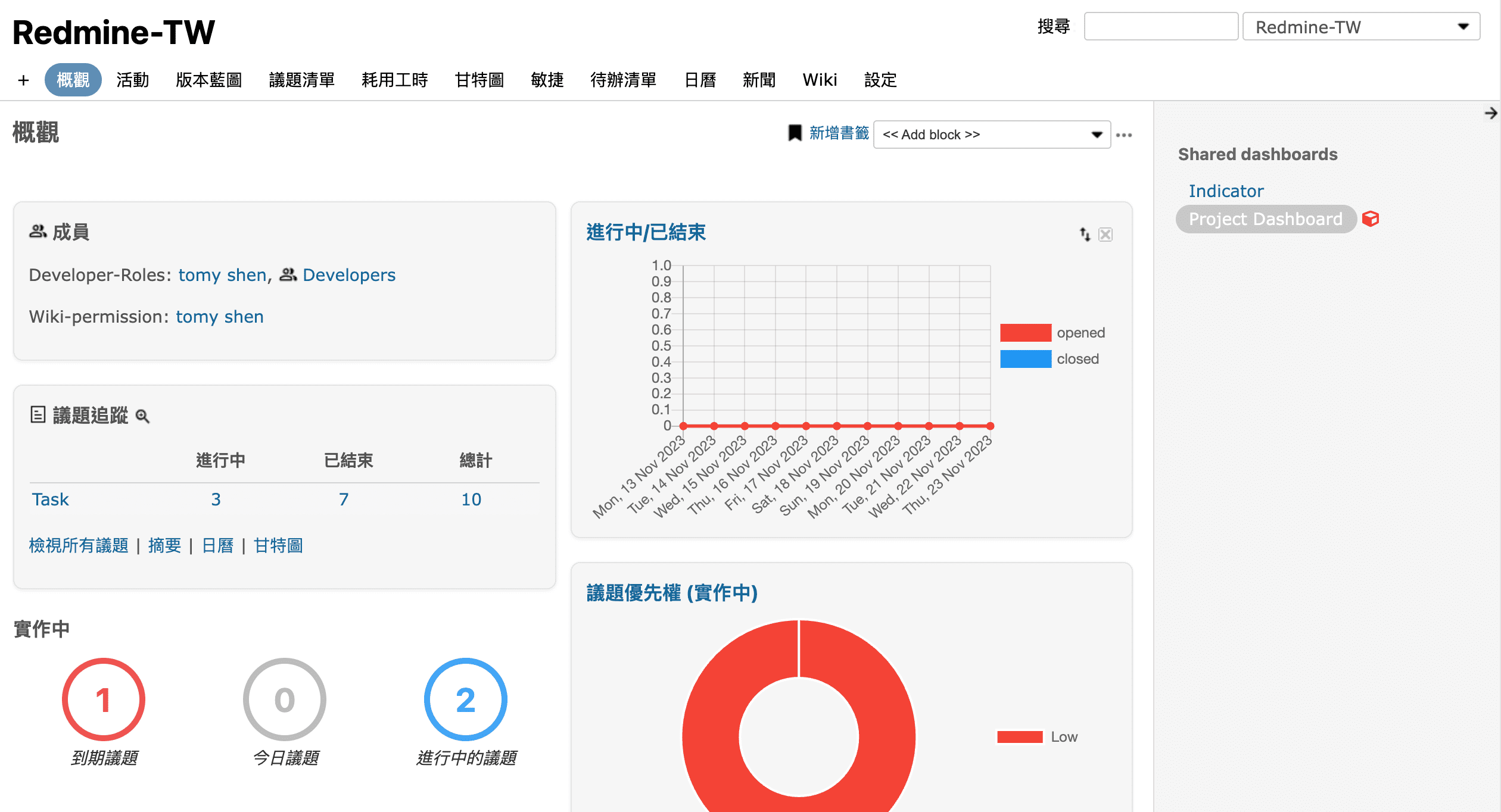
於專案設定處可選擇左區塊與右區塊分別要顯示的議題類別
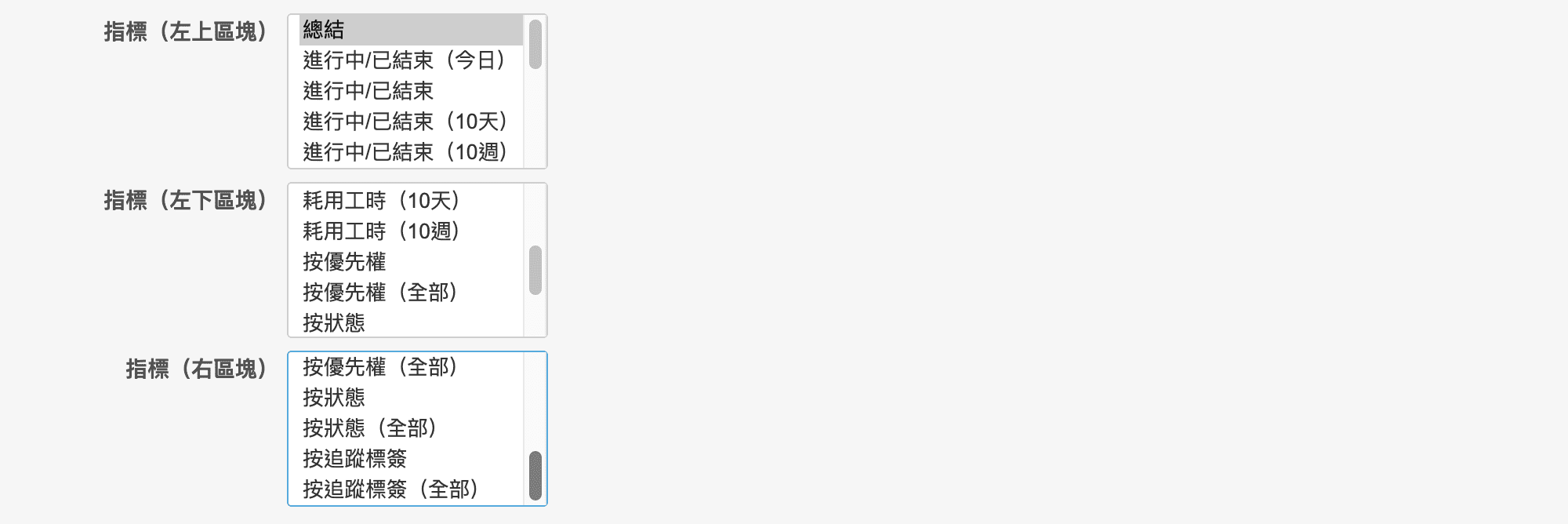
可於用戶個人頁面加入圖形指標區塊,藉由圖形化的呈現快速掌握相關議題
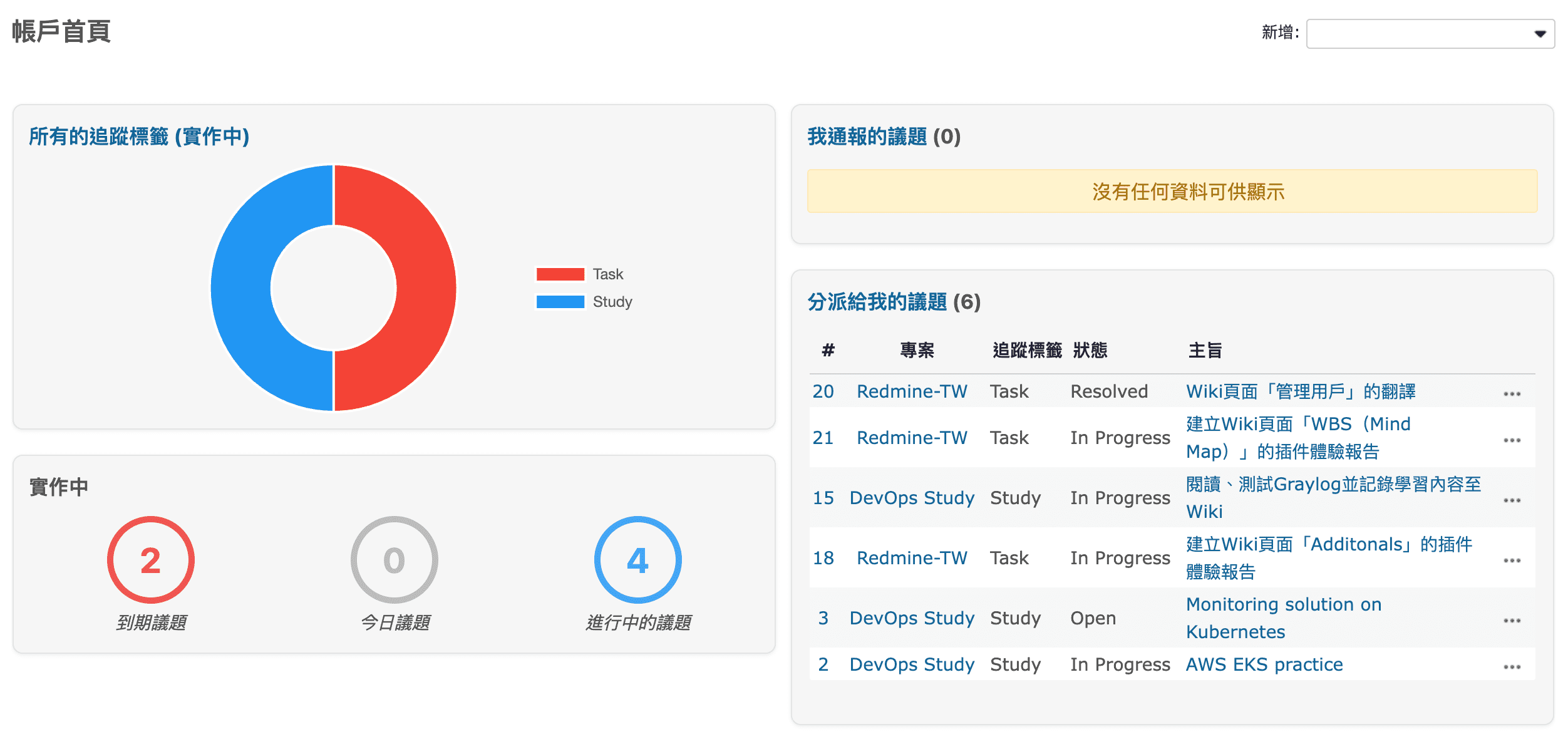
插件資訊¶
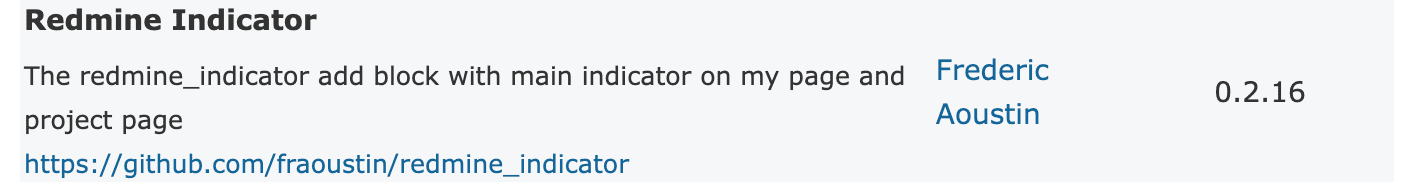
安裝步驟¶
- 將 redmine_indicator 目錄上傳至 /plugins 中
- 在 redmine 根目錄中執行
bundle install - 在 redmine 根目錄中執行
bundle config set --local without 'development test' - 在 redmine 根目錄中執行
bundle exec rake redmine:plugins:migrate RAILS_ENV=production - 重啟 Redmine 實例讓插件生效
回到頁首