利用Content Packs快速建立對Nginx服務日誌的資料分析¶
Post created on:2023-10-25
本文操作基於 Graylog V5.1.6
Nginx伺服器端的配置¶
於nginx.conf中定義日誌格式
log_format graylog_json escape=json '{ "nginx_timestamp": "$time_iso8601", '
'"remote_addr": "$remote_addr", '
'"connection": "$connection", '
'"connection_requests": $connection_requests, '
'"pipe": "$pipe", '
'"body_bytes_sent": $body_bytes_sent, '
'"request_length": $request_length, '
'"request_time": $request_time, '
'"response_status": $status, '
'"request": "$request", '
'"request_method": "$request_method", '
'"host": "$host", '
'"upstream_cache_status": "$upstream_cache_status", '
'"upstream_addr": "$upstream_addr", '
'"http_x_forwarded_for": "$http_x_forwarded_for", '
'"http_referrer": "$http_referer", '
'"http_user_agent": "$http_user_agent", '
'"http_version": "$server_protocol", '
'"remote_user": "$remote_user", '
'"http_x_forwarded_proto": "$http_x_forwarded_proto", '
'"upstream_response_time": "$upstream_response_time", '
'"nginx_access": true }';
於要記錄的站點裡添加日誌的配置,其中graylog_json對應nginx.conf中定義的日誌格式名稱,graylog.example.com為graylog伺服器的位置,port號按照graylog input的配置決定
server {
listen 443 ssl;
server_name www.example.com
access_log syslog:server=graylog.example.com:12401 graylog_json;
...
...
}
重新載入nginx
systemctl reload nginx
Graylog伺服器端的配置¶
前往 nginx-syslog 下載最新版本的內容包後解壓縮,登入Graylog WEBUI後,前往 System>Content Packs,並上傳「content_pack.json」
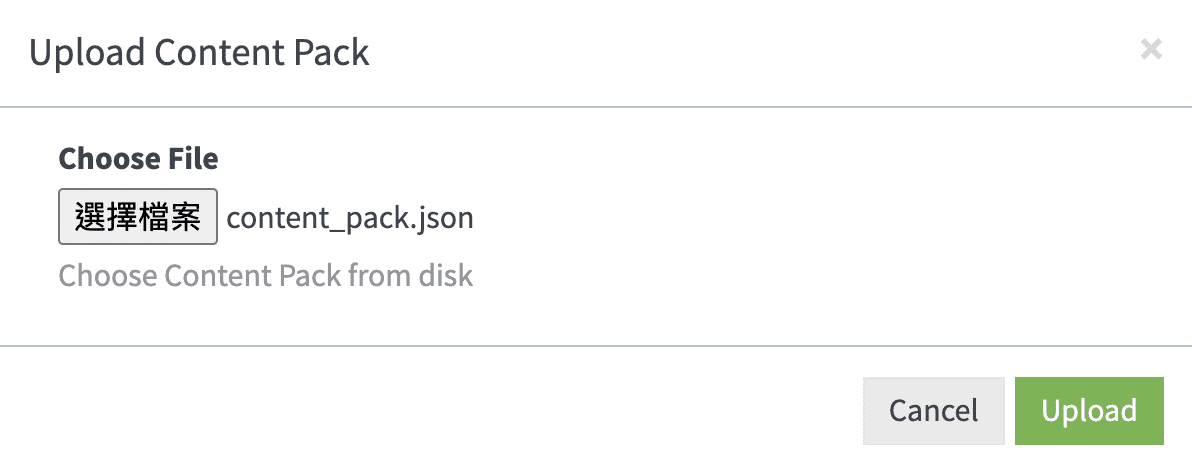
隨後可以在Content Packs清單中看到「nginx-syslog」,點擊其右方的「Install」按鈕

我安裝的是V4版本,內容包將會替Graylog安裝以下元件:
- Input
- Stream
- Pipelines
前往 System>Inputs,可以看到內容包替我們安裝好了一個「nginx-syslog」的Global inputs,如果有需要調整預設值,可以在該Input的More actions中選擇「Edit input」進行參數的變更,這裡我變更的有Time Zone,Update後生效
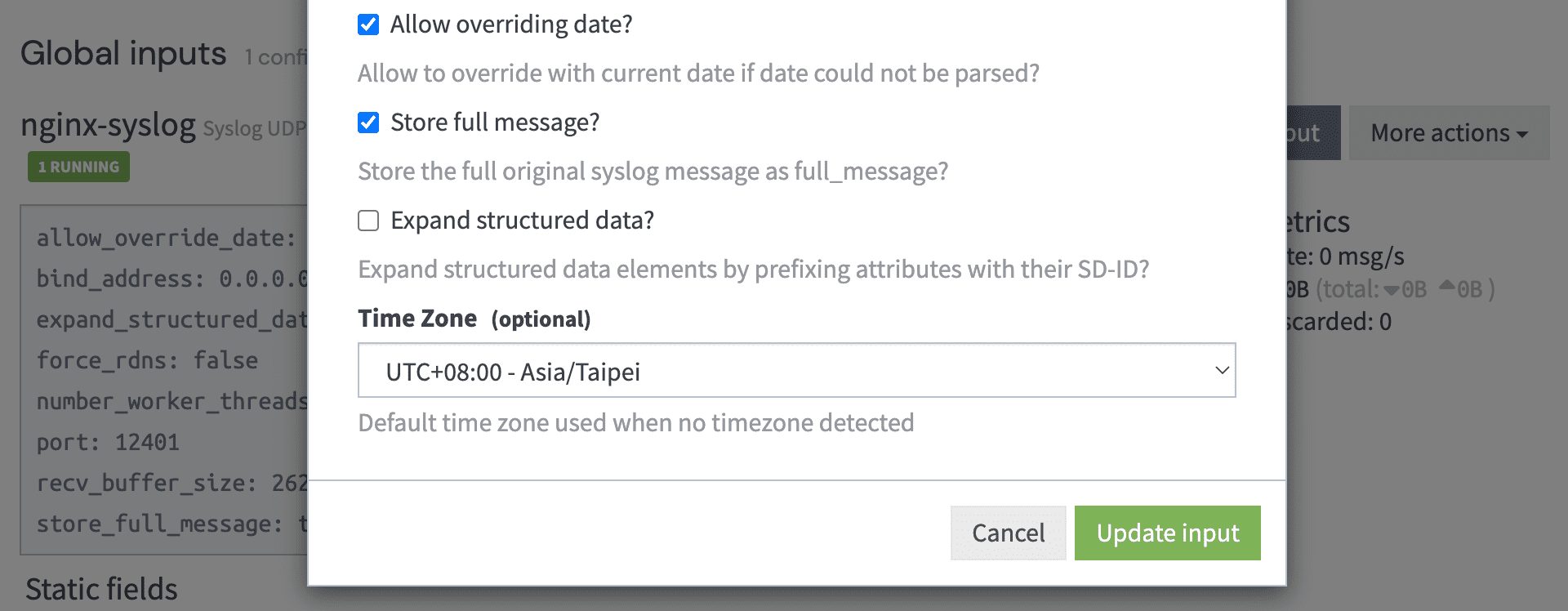
確認nginx-syslog所創建的Stream有資料量在流動
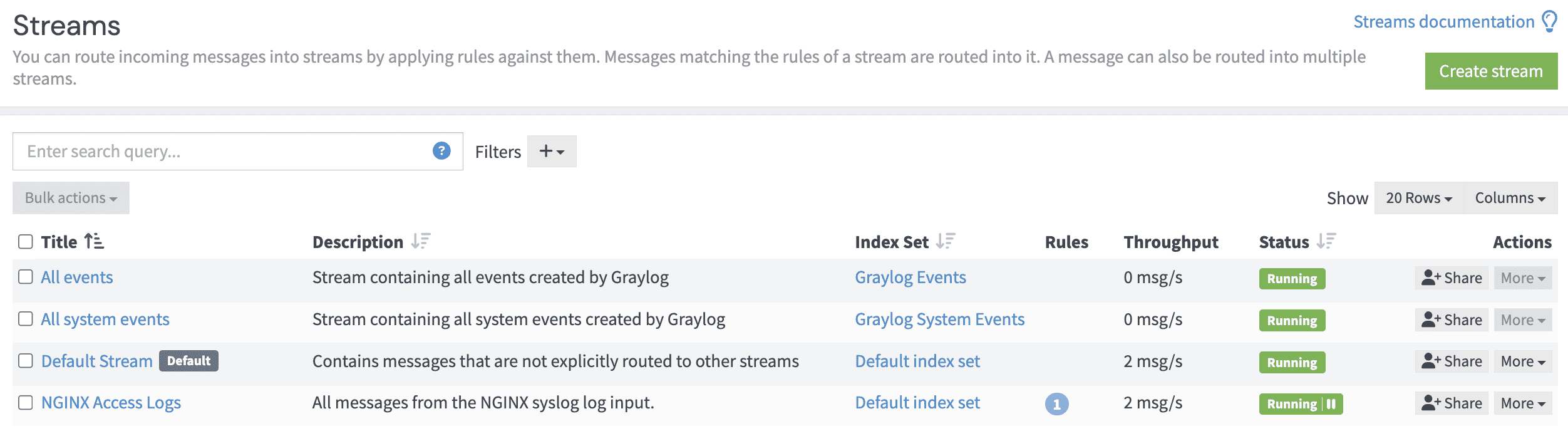
效果¶
沒有使用nginx-syslog前,查閱主機上的nginx日誌時,閱讀困難,非常眼花撩亂
65.108.0.71 - - [24/Oct/2023:16:36:15 +0800] "GET /time_entries/report?set_filter=1&sort=issue.category:desc,hours,issue:desc HTTP/1.1" 200 18692 "-" "Mozilla/5.0 (compatible; MJ12bot/v1.4.8; http://mj12bot.com/)" "-" "-"
65.108.0.71 - - [24/Oct/2023:16:36:18 +0800] "GET /time_entries/report?set_filter=1&sort=issue.category:desc,hours,project:desc HTTP/1.1" 200 18700 "-" "Mozilla/5.0 (compatible; MJ12bot/v1.4.8; http://mj12bot.com/)" "-" "-"
65.108.0.71 - - [24/Oct/2023:16:36:21 +0800] "GET /time_entries/report?set_filter=1&sort=issue.category:desc,hours:desc,activity:desc HTTP/1.1" 200 18730 "-" "Mozilla/5.0 (compatible; MJ12bot/v1.4.8; http://mj12bot.com/)" "-" "-"
65.108.0.71 - - [24/Oct/2023:16:36:25 +0800] "GET /time_entries/report?set_filter=1&sort=issue.category:desc,hours:desc,issue:desc HTTP/1.1" 200 18718 "-" "Mozilla/5.0 (compatible; MJ12bot/v1.4.8; http://mj12bot.com/)" "-" "-"
65.108.0.71 - - [24/Oct/2023:16:36:28 +0800] "GET /time_entries/report?set_filter=1&sort=issue.category:desc,hours:desc,spent_on HTTP/1.1" 200 18704 "-" "Mozilla/5.0 (compatible; MJ12bot/v1.4.8; http://mj12bot.com/)" "-" "-"
65.108.0.71 - - [24/Oct/2023:16:36:31 +0800] "GET /time_entries/report?set_filter=1&sort=issue.category:desc,issue,project:desc HTTP/1.1" 200 18700 "-" "Mozilla/5.0 (compatible; MJ12bot/v1.4.8; http://mj12bot.com/)" "-" "-"
65.108.0.71 - - [24/Oct/2023:16:36:34 +0800] "GET /time_entries/report?set_filter=1&sort=issue.category:desc,issue:desc,activity:desc HTTP/1.1" 200 18730 "-" "Mozilla/5.0 (compatible; MJ12bot/v1.4.8; http://mj12bot.com/)" "-" "-"
65.108.0.71 - - [24/Oct/2023:16:36:37 +0800] "GET /time_entries/report?set_filter=1&sort=issue.category:desc,issue:desc,hours:desc HTTP/1.1" 200 18718 "-" "Mozilla/5.0 (compatible; MJ12bot/v1.4.8; http://mj12bot.com/)" "-" "-"
65.108.0.71 - - [24/Oct/2023:16:36:40 +0800] "GET /time_entries/report?set_filter=1&sort=issue.category:desc,issue:desc,spent_on HTTP/1.1" 200 18704 "-" "Mozilla/5.0 (compatible; MJ12bot/v1.4.8; http://mj12bot.com/)" "-" "-"
65.108.0.71 - - [24/Oct/2023:16:36:43 +0800] "GET /time_entries/report?set_filter=1&sort=issue.category:desc,project,issue:desc HTTP/1.1" 200 18700 "-" "Mozilla/5.0 (compatible; MJ12bot/v1.4.8; http://mj12bot.com/)" "-" "-"
使用nginx-syslog後,前往 Search頁面,能看到nginx的日誌已經變成了json格式紀錄,非常容易閱讀,在篩選出JSON的key/value後,還會將原本的資料存成一份full message作為參考,更重要的是這種經過整理後的JSON日誌,由於有明確的屬性和數值,才能夠被使用於 Dashboard 上
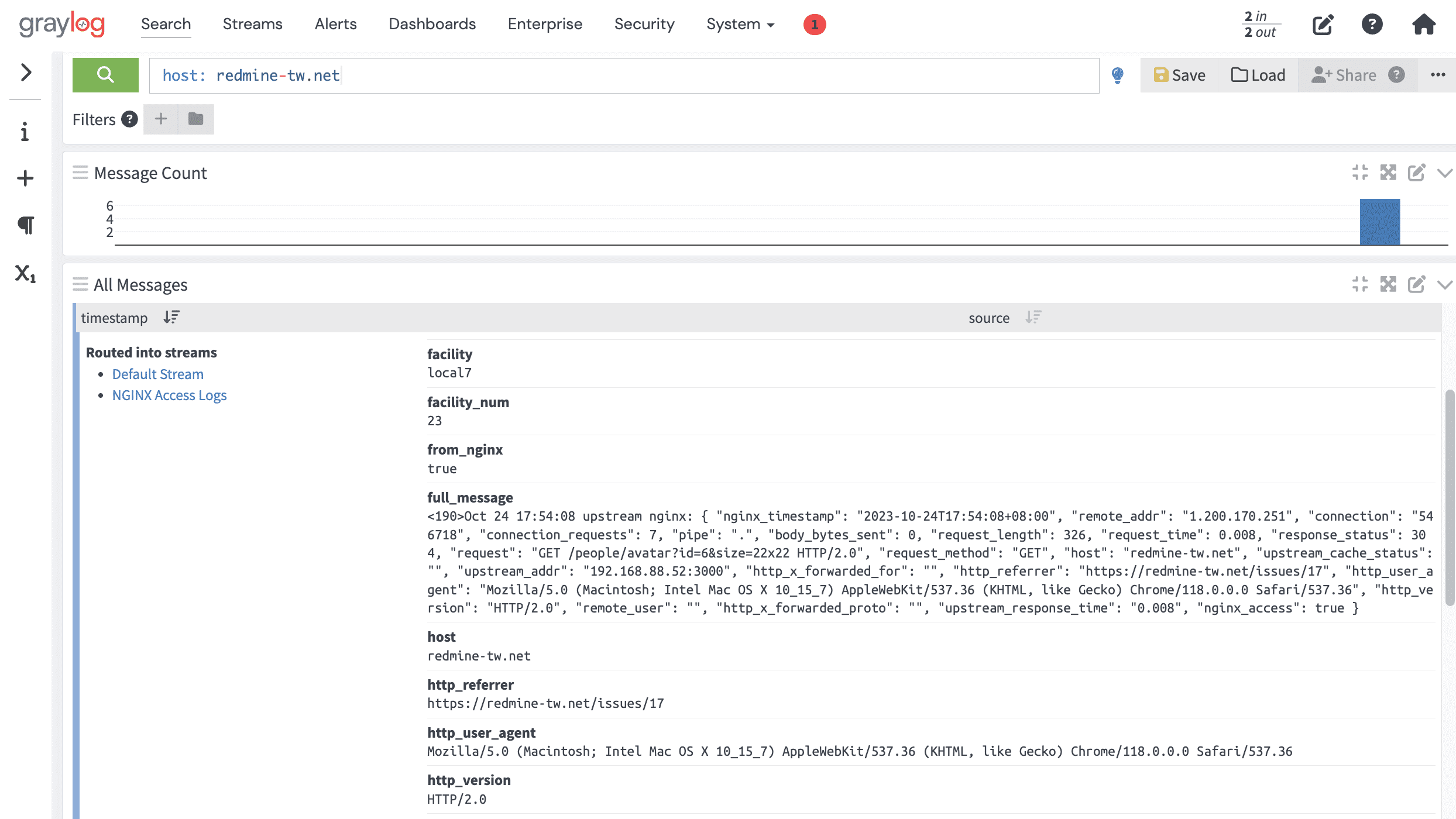
透過畫面上方的Search Filters、以指定的時間日期加上簡單的日誌屬性指定(可包含AND、OR等判斷式),可以快速的搜索所需日誌
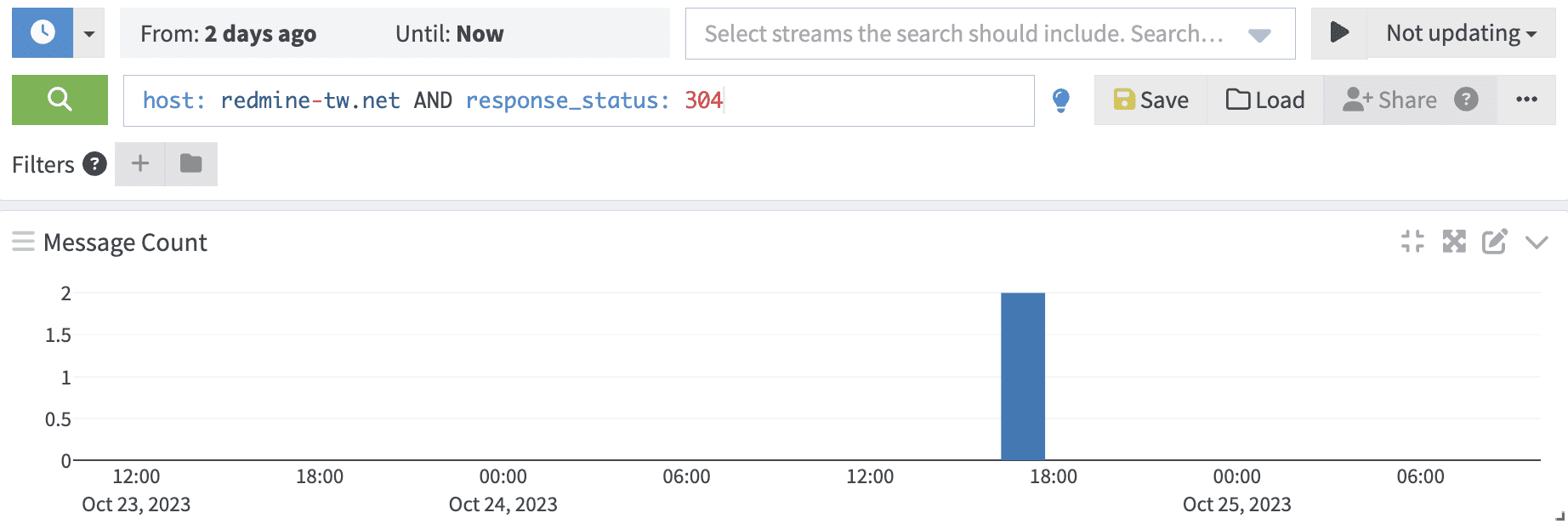
Reference¶
回到頁首